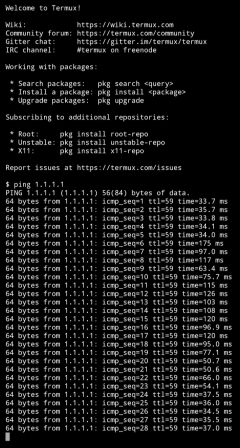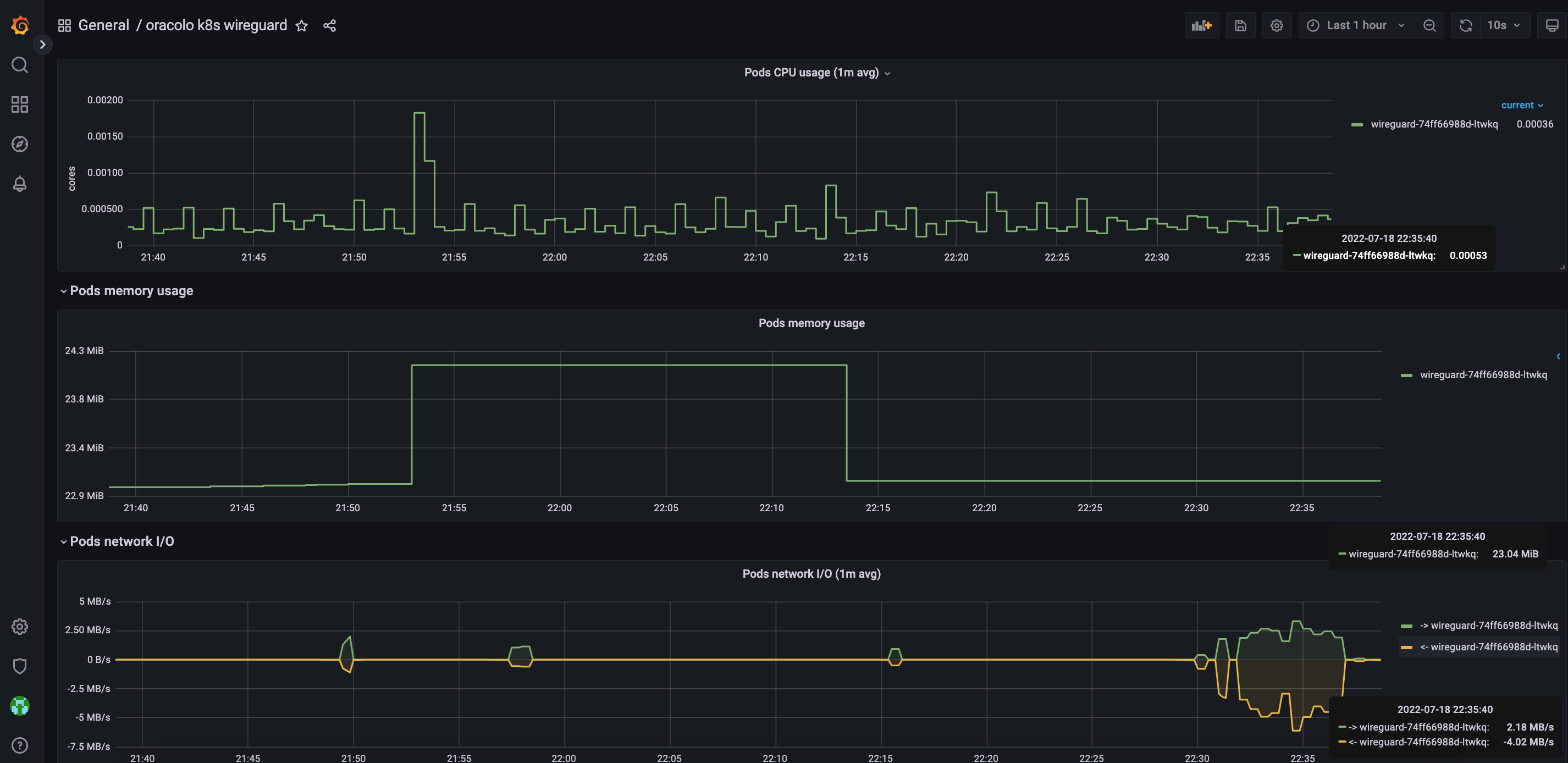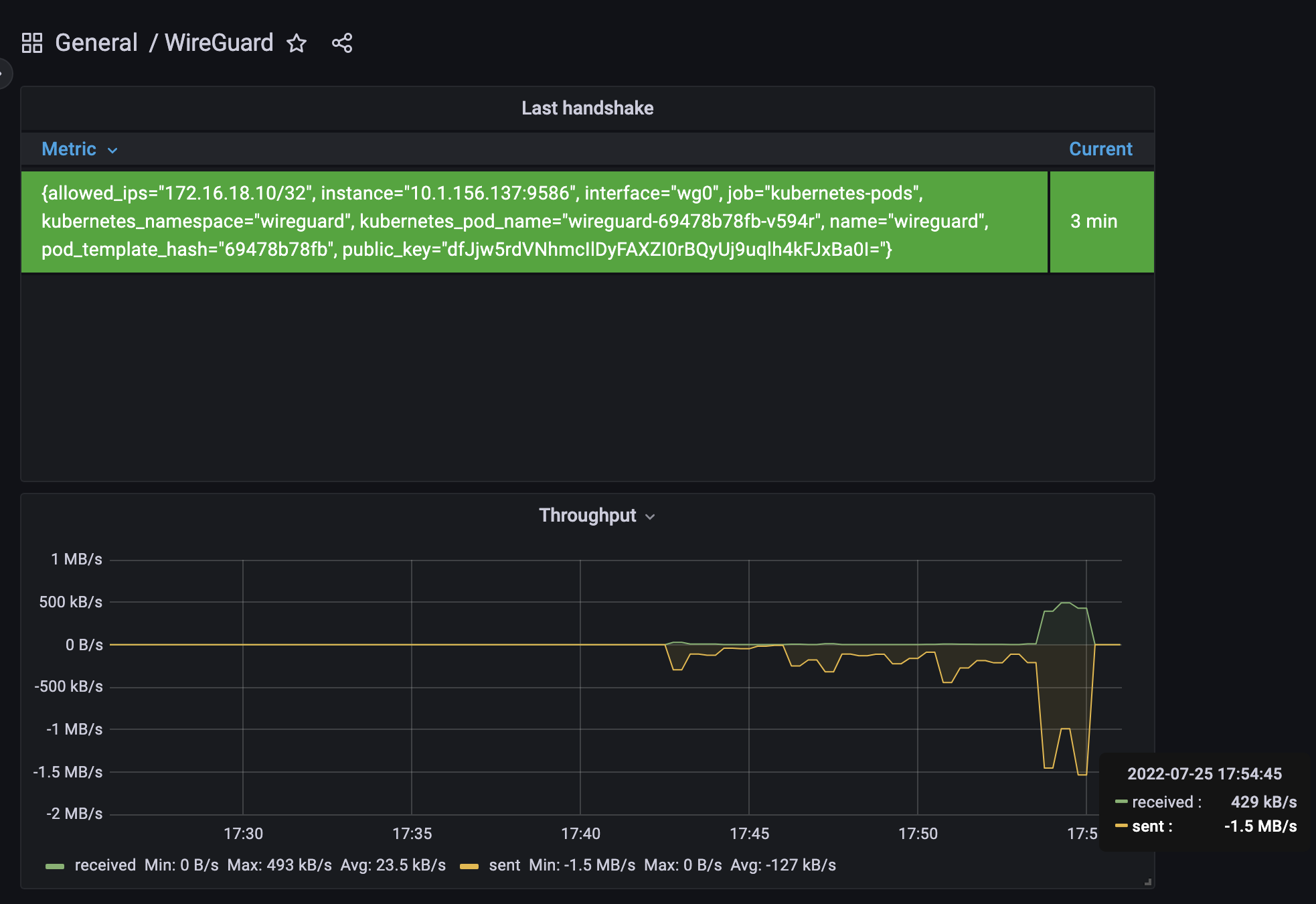YA vpn service in kubernetes
Table of contents
- Why
- Key generation
- Kubernetes deployment
- Test and results
Why
Honestly i was scared to dismiss my beloved ipsec based on strongswan,
however on of my colleagues shared me how low is the overhead of wireguard, so i was interested to check myself.
Key generation
First you have to install wg somewhere , however if u are using a mac , it's enoughbrew install wireguard-tools
Second step is generate the keys
Server:
wg genkey > server_privatekey
wg pubkey < server_privatekey > server_publickey_me
Client:
wg genkey | tee me_privatekey | wg pubkey > me_publickey
Kubernetes deployment
Let's create a dedicated namespace , i'm not a fan of default
apiVersion: v1
kind: Namespace
metadata:
name: wireguard
labels:
name: wireguard
Since i'm under a vps i will use the nodePort
apiVersion: v1
kind: Service
metadata:
name: wireguard
namespace: wireguard
spec:
type: NodePort
ports:
- port: 51820
nodePort: 31820
protocol: UDP
targetPort: 51820
selector:
name: wireguard
in this example the udp will be shown on public_ip:31820
Now ... we have multiple options , mount a persisten volume , use secrets , use configmaps etc etc
here just for a test purpose i've used the secrets
apiVersion: v1
kind: Secret
metadata:
name: wireguard
namespace: wireguard
type: Opaque
stringData:
wg0.conf.template: |
[Interface]
Address = 172.16.18.0/20
ListenPort = 51820
PrivateKey = <server_privatekey>
PostUp = iptables -A FORWARD -i %i -j ACCEPT; iptables -A FORWARD -o %i -j ACCEPT; iptables -t nat -A POSTROUTING -o ENI -j MASQUERADE
PostUp = sysctl -w -q net.ipv4.ip_forward=1
PostDown = iptables -D FORWARD -i %i -j ACCEPT; iptables -D FORWARD -o %i -j ACCEPT; iptables -t nat -D POSTROUTING -o ENI -j MASQUERADE
PostDown = sysctl -w -q net.ipv4.ip_forward=0
[Peer]
#me
PublicKey = <me_publickey>
AllowedIPs = 172.16.18.10
where 72.16.18.0/20 is the road warrior tunnel and172.16.18.10 is the client ip assigned to me.
Last the deployment
apiVersion: apps/v1
kind: Deployment
metadata:
name: wireguard
namespace: wireguard
spec:
selector:
matchLabels:
name: wireguard
template:
metadata:
labels:
name: wireguard
spec:
initContainers:
- name: "wireguard-template-replacement"
image: "busybox"
command: ["sh", "-c", "ENI=$(ip route get 8.8.8.8 | grep 8.8.8.8 | awk '{print $5}'); sed \"s/ENI/$ENI/g\" /etc/wireguard-secret/wg0.conf.template > /etc/wireguard/wg0.conf; chmod 400 /etc/wireguard/wg0.conf"]
volumeMounts:
- name: wireguard-config
mountPath: /etc/wireguard/
- name: wireguard-secret
mountPath: /etc/wireguard-secret/
containers:
- name: "wireguard"
image: "linuxserver/wireguard:latest"
ports:
- containerPort: 51820
env:
- name: "TZ"
value: "Europe/Rome"
- name: "PEERS"
value: "example"
volumeMounts:
- name: wireguard-config
mountPath: /etc/wireguard/
readOnly: true
securityContext:
privileged: true
capabilities:
add:
- NET_ADMIN
volumes:
- name: wireguard-config
emptyDir: {}
- name: wireguard-secret
secret:
secretName: wireguard
imagePullSecrets:
- name: docker-registry
if everithing is done correctly you will se the followingkubectl get pods -n wireguard
NAME READY STATUS RESTARTS AGE
wireguard-74ff66988d-ltwkq 1/1 Running 0 108m
and
# kubectl exec -n wireguard -it deployment/wireguard -- bash
root@wireguard-74ff66988d-ltwkq:/# wg show
interface: wg0
public key: Er7V4vxMEVBNZbqbDzHgXlYnZjSwrJYtwds86oOLLEg=
private key: (hidden)
listening port: 51820
peer: dfJjw5rdVNhmcIlDyFAXZI0rBQydsw9uqlh4kFJxBa0I=
endpoint: 10.0.254.135:33851
allowed ips: 172.16.18.10/32
latest handshake: 5 minutes, 16 seconds ago
transfer: 30.63 MiB received, 6.55 MiB sent
For the client i strongly ... STRONGLY suggest to import a configuration
$ cat wireconf.conf
[Interface]
Address = 172.16.18.10/32
PrivateKey = <me_privatekey>
DNS = 1.1.1.1
[Peer]
PublicKey = <server_publickey_me>
AllowedIPs = 0.0.0.0/0, ::/0
Endpoint = <your-public-ip>:31820
Test and results
And what about the resources usage with 1g file download...
So i'm really impressed by the efficiency of this tool ... i was reading a lot of good mention about it,
however today i discovered another tool for my swiss army knife
UPDATE
Added a monitoring service as a sidecar container based on prometheus exporter https://github.com/MindFlavor/prometheus_wireguard_exporter
annotations:
prometheus.io/scrape: "true"
prometheus.io/path: "/metrics"
prometheus.io/port: "9586"
this annotation is based of kubernetes service discovery in prometheus server
- name: "wg-exporter"
image: "mindflavor/prometheus-wireguard-exporter:3.6.3"
args: ["--prepend_sudo=true"]
ports:
- containerPort: 9586
securityContext:
privileged: true
capabilities:
add:
- NET_ADMIN
- NET_BIND_SERVICE
configuration file available in monitoring branch https://github.com/lorenzogirardi/kubernetes-wireguard/blob/monitoring/deploy/wireguard-dpl.yaml
Grafana