Ambient sensor for mere mortal
In the home automation era, I was quite curious to understand how is working a simple thermal sensor
WHAT WE NEED ?
- ESP8266
- DHT22
- usb power
- Influxdb
- Grafana
I tried this simple experiment following the suggestion of one of my colleagues, i was thinking to start with Arduino , however he suggested to try nodemcu
So what is nodemcu?
It's an open source platform developed for IoT , you can compile the firmware with the most used sensors available , but the main feature is the Lua support
When i starts with Arduino i created some C software really horrible 😇
with Lua instead it was quite simple create this kind of functionality.
The hardware platform is really nice and simple
ESP8266
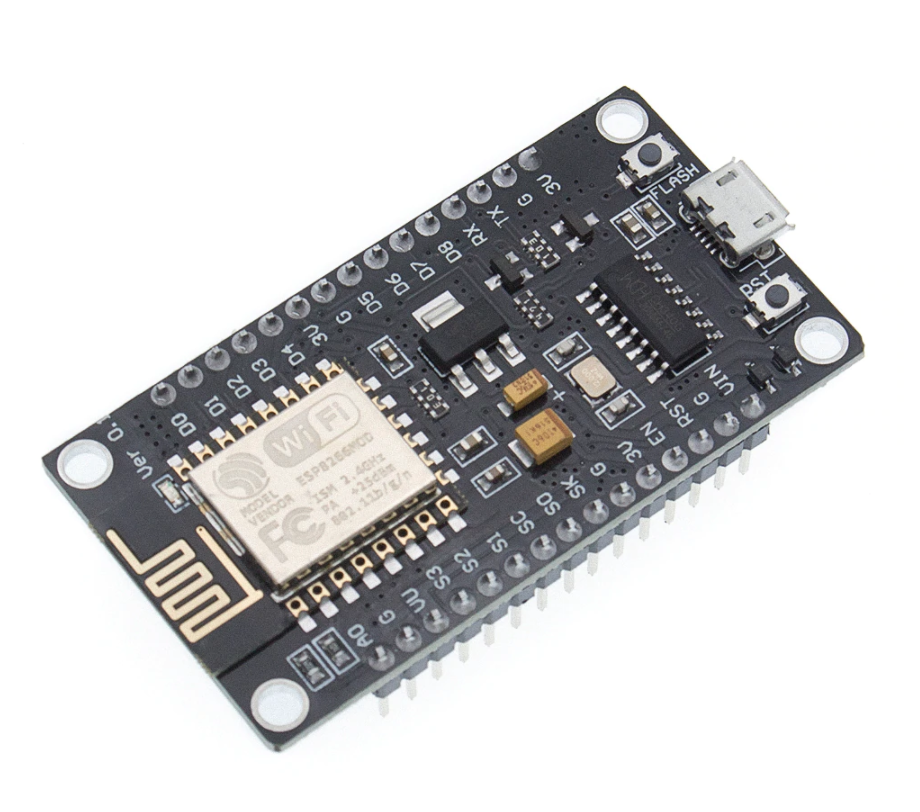
It's natively support wifi and with the sensor dht22 you are able to have the temperature, humidity ... and well also a dew point since is it a maths of previous values
DHT22
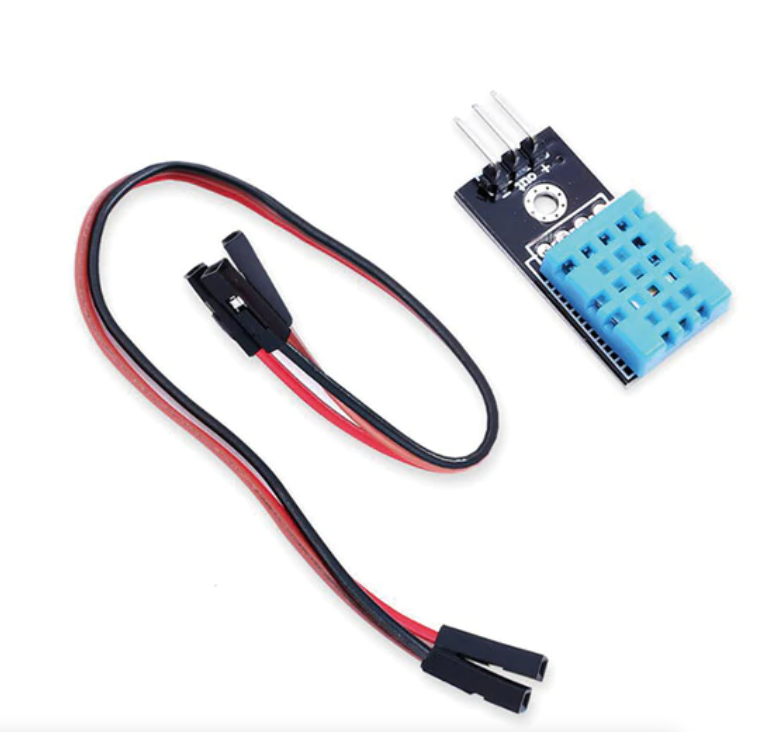
Price for both is really cheaper (aliexpress)
esp8266 --> 3$
dht22 --> 1$
Once you receive the hardware you can start to work on it
With https://nodemcu-build.com/ you can build the firmware that fit your needs (in the next screen what is needed to interact with the thermal sensor)
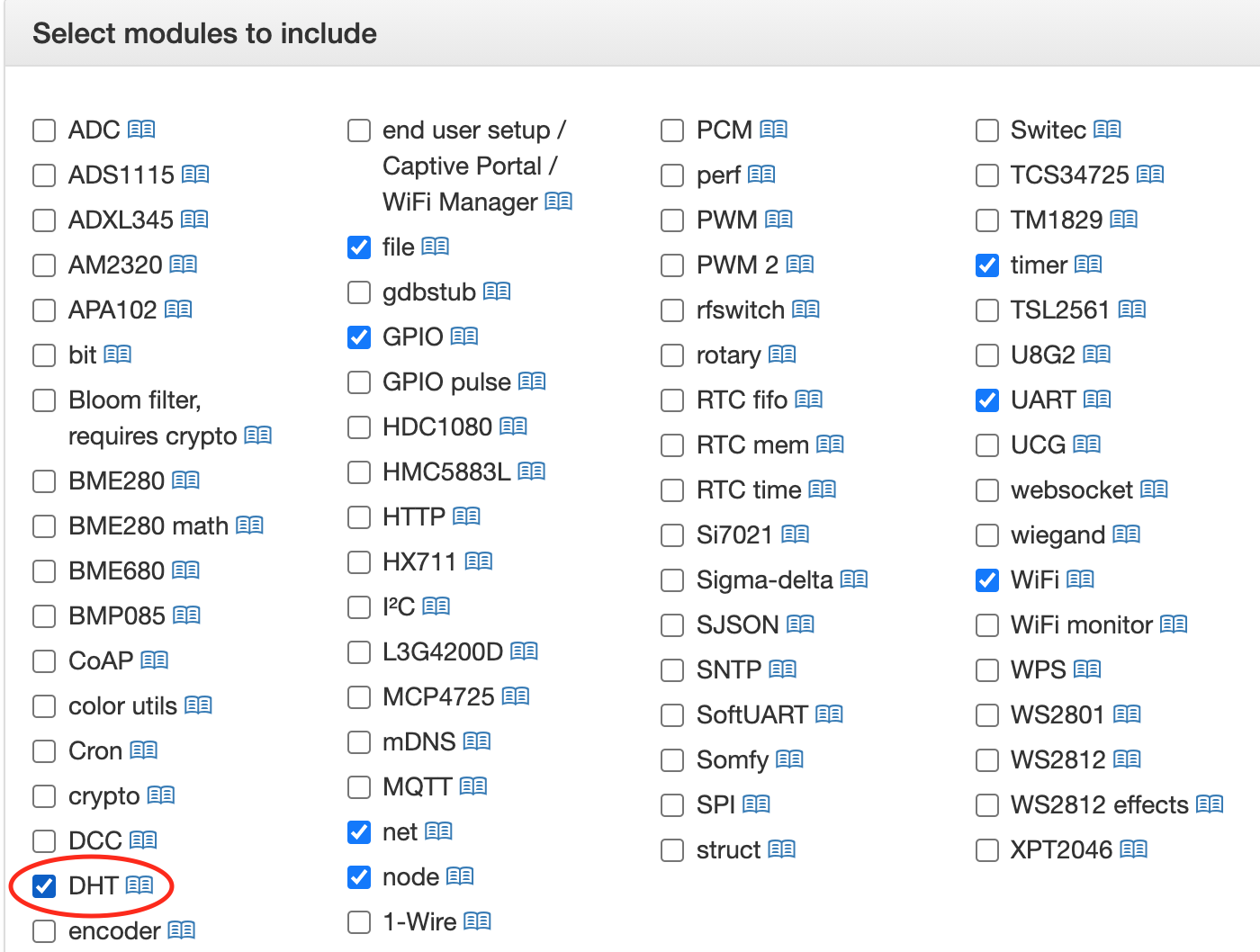
To load the firmware you should need https://github.com/espressif/esptool
with a command like thispython esptool.py -b 115200 --port=/dev/cu.
Now.... it's time to create the Lua script
Configuration
This is working since 2016 so i think we can consider stable 😁
local SSID = "name wifi"
local SSID_PASSWORD = "password wifi"
local DEVICE = "name device"
local temperature = 20.0
wifi.setmode(wifi.STATION)
wifi.sta.config(SSID,SSID_PASSWORD)
wifi.sta.autoconnect(1)
local HOST = "server database"
local URI = "/write?db=collectd"
function build_post_request(host, uri, data_table)
local data = data_table.Data_type .. ",device=" .. data_table.Device .. " " .. "value=" .. data_table.Value
--for param,value in pairs(data_table) do
-- data = data .. param.."="..value.."&"
-- end
print(data)
request = "POST "..uri.." HTTP/1.1\r\n"..
"Host: "..host.."\r\n"..
"Connection: close\r\n"..
"Content-Type: application/x-www-form-urlencoded\r\n"..
"Content-Length: "..string.len(data).."\r\n"..
"\r\n"..
data
print(request)
return request
end
local function display(sck,response)
print(response)
end
-- When using send_sms: the "from" number HAS to be your twilio number.
-- If you have a free twilio account the "to" number HAS to be your twilio verified number.
-- The numbers MUST include the country code.
-- DO NOT add the "+" sign.
local function send_data(data_type,device,value)
local data = {
Data_type = data_type,
Device = device,
Value = value
}
socket = net.createConnection(net.TCP,0)
socket:on("receive",display)
socket:connect(8086,HOST)
socket:on("connection",function(sck)
local post_request = build_post_request(HOST,URI,data)
sck:send(post_request)
end)
end
function check_wifi()
local ip = wifi.sta.getip()
if(ip==nil) then
print("Connecting...")
else
tmr.stop(0)
print("Connected to AP!")
print(ip)
--send_data("15551234567","12223456789","Hello from your ESP8266")
local t, h, d = getTempHumi()
print("Temp:"..t .." C\n")
print("Humi:"..h .." RH\n")
print("Dew:"..d .." DP\n")
send_data("temperature", DEVICE, t)
send_data("humidity", DEVICE, h)
send_data("dew_point", DEVICE, d)
tmr.alarm(0,30000,1,check_wifi)
end
end
tmr.alarm(0,5000,1,check_wifi)
function getTempHumi()
pin = 4
local status,temp,humi,temp_decimial,humi_decimial = dht.read(pin)
if( status == dht.OK ) then
-- Float firmware using this example
print("DHT Temperature:"..temp..";".."Humidity:"..humi)
elseif( status == dht.ERROR_CHECKSUM ) then
print( "DHT Checksum error." );
elseif( status == dht.ERROR_TIMEOUT ) then
print( "DHT Time out." );
end
local dewpoint= (humi/100)^(1/8) * (112 + (0.9 * temp)) - 112 + (0.1 * temp)
return temp, humi, (string.format("%.1f", dewpoint))
endCustomizations
local SSID = "wifi name"
local SSID_PASSWORD = "wifi password"
local DEVICE = "name device" --> name of you board/room
local HOST = "server database" --> your influxdb installation
local URI = "/write?db=collectd" --> your database name
So we have the hardware , we loaded the firmware, we created the code, but how to interact with the platform... well there are many way however ESPlorer has a nice gui even if it's java based ☠️
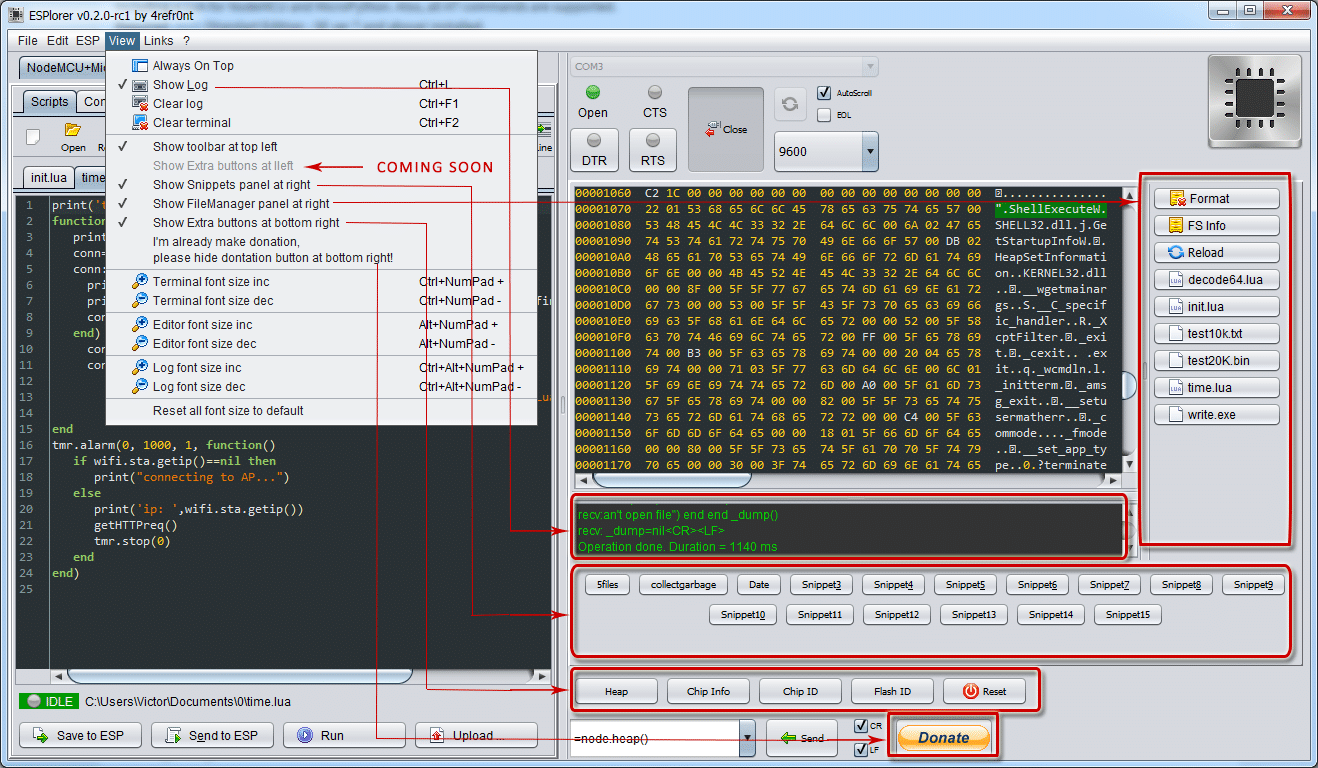
Results
https://services.k8s.it/grafana/d/000000079/temperature?viewPanel=5&orgId=2&refresh=1m
above you can see the live results .... and on grafana we can create a graph like this
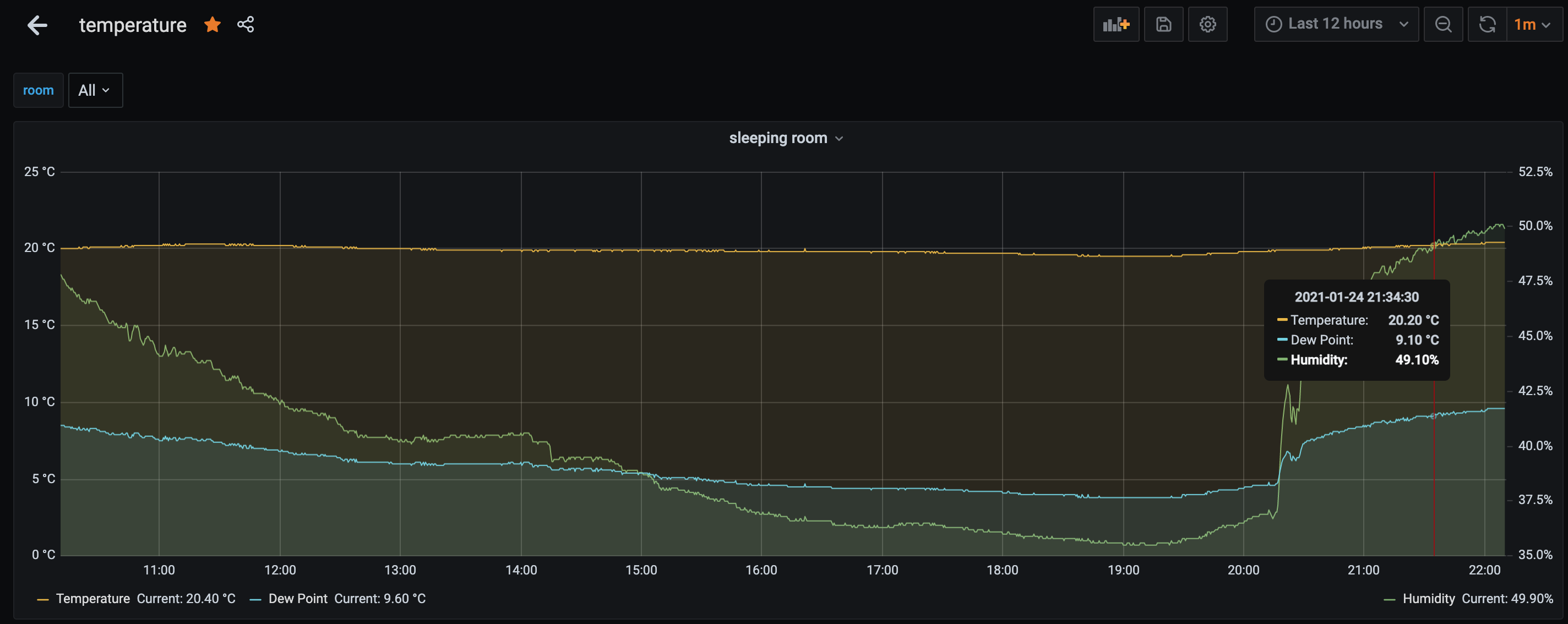
The delta delta in the Humidity is generated by an humidifier

I have one sensor for all rooms ... and also external
The external one should be replaced more or less every year because is not properly water proof and ... day by day the electrical contacts become oxidized