Terraform your free Claudflare account
So...
after some experience with akamai
www.ethzero.it is an alias for aku-cs-akamaiflowers.com.edgesuite.net.aku-cs-akamaiflowers.com.edgesuite.net is an alias for a169.dscksd.akamai.net.a169.dscksd.akamai.net has address 193.45.15.98a169.dscksd.akamai.net has address 193.45.15.122a169.dscksd.akamai.net has IPv6 address 2001:2030:0:27::c12d:f62a169.dscksd.akamai.net has IPv6 address 2001:2030:0:27::c12d:f7a
and some others with Incapsula
bunker.ethzero.it is an alias for ve7cu.x.incapdns.net.ve7cu.x.incapdns.net has address 107.154.167.38
It's now the moment to talk about Cloudflare
Claudflare provide a good free account that allow you to hide your source ip or you want to discover how it's work the free waf protection or have a https certificate having your origin in http and so on ... but what is really cool and quickwin than the competitors is the API support and the native integration with Terraform
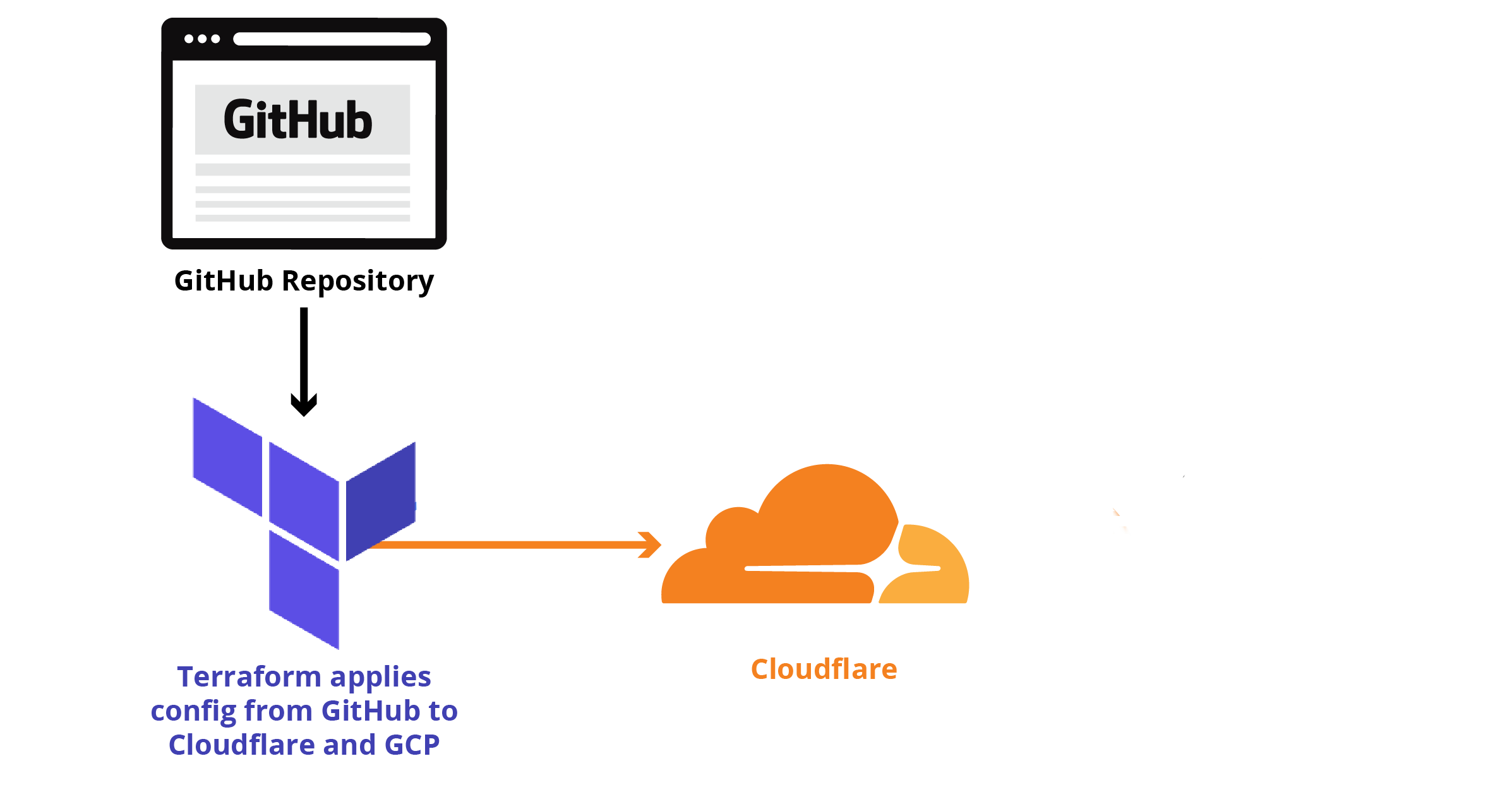
Terraform is the most integrated tool for cloud (not only) automation and infrastructure as a code
Here some steps that can show how it's esay deploy a configuration
First of all , retrive the api key from Cloudflare portal
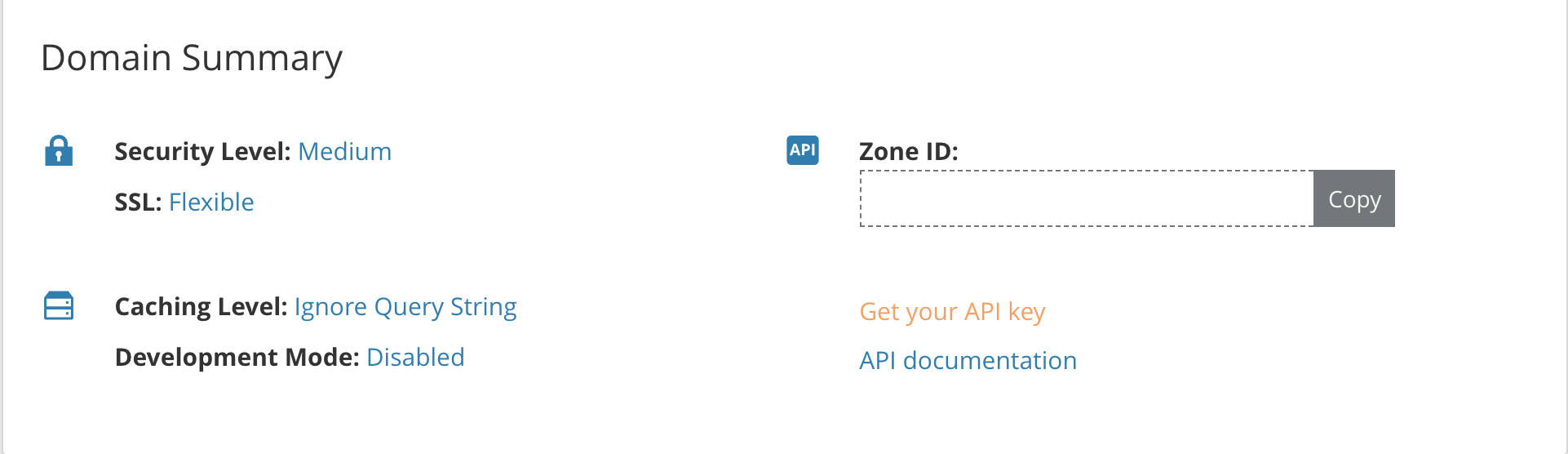
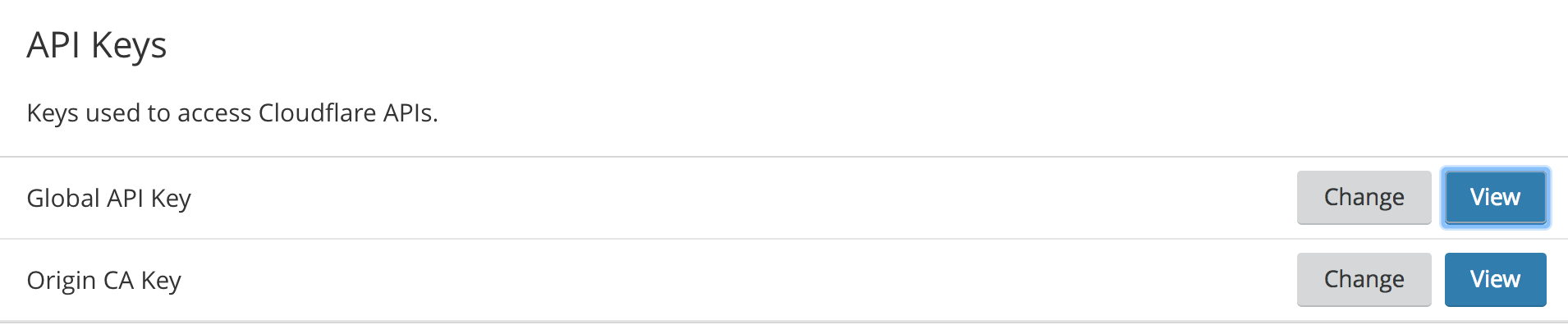
then start the main terraform file in a dedicated folder (better in a gitlab repo)
$ cat cloudflare-auth.tf
provider "cloudflare" {
email = "cloudflare_registration_email"
token = "cloudflare_token_api_key"
}
make a $terraform init and now you can start to configure your account
manage your domain(s)
$cat cloudflare_domains.tfvariable "domain" {default = "k8s.it"}
create dns configuration
$cat cloudflare_dns.tfresource "cloudflare_record" "www" {domain = "${var.domain}"name = "www"value = "something.github.io"type = "CNAME"proxied = true}resource "cloudflare_record" "smtp" {domain = "${var.domain}"name = "smtp"value = "IP.OF.PRIVATE.VPS"type = "A"proxied = false}resource "cloudflare_record" "services" {domain = "${var.domain}"name = "services"value = "something.related.to.my.home"type = "CNAME"proxied = true}resource "cloudflare_record" "mx" {domain = "${var.domain}"name = "${var.domain}"value = "smtp.k8s.it"type = "MX"priority = "1"}resource "cloudflare_record" "google-verification" {domain = "${var.domain}"name = "${var.domain}"value = "google-site-verification=fdsfdssgfdg4teurtxh"type = "TXT"}resource "cloudflare_record" "spf" {domain = "${var.domain}"name = "${var.domain}"value = "v=spf1 ip4:IP.OF.PRIVATE.VPS mx ~all"type = "TXT"}
Force the HTTPS with page rules
$cat cloudflare_rules.tfresource "cloudflare_page_rule" "always_use_https_www" {zone = "${var.domain}"target = "http://www.${var.domain}/*"priority = 1actions = {always_use_https = "true",}}resource "cloudflare_page_rule" "always_use_https_services" {zone = "${var.domain}"target = "http://services.${var.domain}/*"priority = 2actions = {always_use_https = "true",}}
And finally create the common zone settings
$cat cloudflare_zone.tfresource "cloudflare_zone_settings_override" "k8s-settings" {name = "${var.domain}"settings {tls_1_3 = "on"ssl = "flexible"opportunistic_encryption = "on"brotli = "on"automatic_https_rewrites = "on"security_level = "medium"minify {css = "on"js = "on"html = "on"}browser_cache_ttl = "14400"}}
use the terraform plan to check if everything it's of and terrafom plan to apply the changes
$terraform applycloudflare_record.mx: Refreshing state... (ID: c3624cc8fd163199ec082649a55f337a)cloudflare_record.services: Refreshing state... (ID: 09041dfd16cbbf3b6915e79b14dc5466)cloudflare_page_rule.always_use_https_services: Refreshing state... (ID: 92e196e6c7c8cba1f0759a60d713b0b9)cloudflare_record.spf: Refreshing state... (ID: 3743b9f0be0a2c7a69245e169cf06ea5)cloudflare_zone_settings_override.k8s-settings: Refreshing state... (ID: d4acc5e5713a0dede4f238b829f98947)cloudflare_record.smtp: Refreshing state... (ID: 2d4628fc07c491d97e34b07da9ec60db)cloudflare_page_rule.always_use_https_www: Refreshing state... (ID: 59c25cdd1096177a1019f834178de62f)cloudflare_record.google-verification: Refreshing state... (ID: 131f35a9f8d2304a786a780db38b37e0)cloudflare_record.www: Refreshing state... (ID: 76e3906f5ea172b627bed4922ebc1da7)Apply complete! Resources: 0 added, 0 changed, 0 destroyed.
$host www.k8s.itwww.k8s.it has address 104.27.164.146www.k8s.it has address 104.27.165.146www.k8s.it has IPv6 address 2400:cb00:2048:1::681b:a492www.k8s.it has IPv6 address 2400:cb00:2048:1::681b:a592
$echo | openssl s_client -servername www.k8s.it -connect www.k8s.it:443CONNECTED(00000003)depth=2 C = GB, ST = Greater Manchester, L = Salford, O = COMODO CA Limited, CN = COMODO ECC Certification Authority---Certificate chain0 s:/OU=Domain Control Validated/OU=PositiveSSL Multi-Domain/CN=sni154797.cloudflaressl.comi:/C=GB/ST=Greater Manchester/L=Salford/O=COMODO CA Limited/CN=COMODO ECC Domain Validation Secure Server CA 21 s:/C=GB/ST=Greater Manchester/L=Salford/O=COMODO CA Limited/CN=COMODO ECC Domain Validation Secure Server CA 2i:/C=GB/ST=Greater Manchester/L=Salford/O=COMODO CA Limited/CN=COMODO ECC Certification Authority2 s:/C=GB/ST=Greater Manchester/L=Salford/O=COMODO CA Limited/CN=COMODO ECC Certification Authorityi:/C=SE/O=AddTrust AB/OU=AddTrust External TTP Network/CN=AddTrust External CA Root